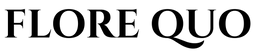PRIVACY & COOKIES
Cookie Policy
We collect, retain and process personal information from you and any devices you may use when you use the www.florequo.com website. We use cookies and similar technologies to collect information about the pages you view and the links you click. Cookies are text files stored on your computer when you visit websites.
You can revoke your consent at any time with effect for the future by emailing us. Your revocation does not affect the lawfulness of the processing carried out on the basis of the consent up to the time of revocation.
The General Data Protection Regulation provides for the rights of access, modification and deletion of your personal information.
Below is a list of the main cookies we use and what we use them for:
Cookies Necessary for the Functioning of the Store:
| Name | Function |
|---|---|
| _ab | Used in connection with access to admin. |
| _secure_session_id | Used in connection with navigation through a storefront. |
| Cart | Used in connection with shopping cart. |
| cart_sig | Used in connection with checkout. |
| cart_ts | Used in connection with checkout. |
| checkout_token | Used in connection with checkout. |
| Secret | Used in connection with checkout. |
| Secure_customer_sig | Used in connection with customer login. |
| storefront_digest | Used in connection with customer login. |
| _shopify_u | Used to facilitate updating customer account information. |
Reporting and Analytics:
| Name | Function |
|---|---|
| _tracking_consent | Tracking preferences. |
| _landing_page | Track landing pages. |
| _orig_referrer | Track landing pages. |
| _s | Shopify analytics. |
| _shopify_fs | Shopify analytics. |
| _shopify_s | Shopify analytics. |
| _shopify_sa_p | Shopify analytics relating to marketing & referrals. |
| _shopify_sa_t | Shopify analytics relating to marketing & referrals. |
| _shopify_y | Shopify analytics. |
| _y | Shopify analytics. |
| tracked_start_checkout | Shopify analytics relating to checkout. |